Tally Menu
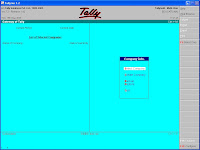
MASTERS
1. Accounting info
2. Inventory Info
3. Import masters
TRANSACTIONS / VOUCHERS
1.Accounting vouchers
2.Inventory Vouchers
3.Import Transactions
REPORTS
1. Blance Sheet
2. Profit & Loss a/c
3. Stock Summary
4. Ratio Analysis
Display
Multi-Account Printing
QUIT
Let us discuss the above Menu
Masters - Masters is the create Ledger names, Account Groups ,Stock groups and stock
items
1.Accounting info - This is related to accounting information like name of Ledger
Ledger groups , cost centers etc
2.Inventory info - This is the information of creating stock ledgers , stock groups,
Unit of qty, godwons, bill of materials (manufaturing formulas) etc
3.Import masters - All the name related to the previous year can carry forwards to
current year. (This opetion is not adviceable to beginners)
TRANSACTIONS / VOUCHERS
All accounting & inventory transactions like sales, purchase,receipts, payments and journal
entries to be enter in this menu
1.Accounting vouchers - like sales , purhcase, receipts, payments to enter in this
menu . For sales entry
goto gate way of tally>accounting vouchers>F8
2.Inventory vouchers
This is the transaction related to stock transfer from godown to godown and
manfacturing journal entries (production) stock adjustments etc
3.Import Transactions - Beginners are advices to not touch this menu.
A Number of vouchers at time can transfer from one directiry to current directory
for more details refer ALT+H for help
Report
Balance sheet - Simply press this option to get the balance sheet.If you enter
enter the vouchers and groups correctly you will get exact balance sheet
Profit & Loss a/c - It will give the company position whether it is profit or
loss.While creating the sales and purchase a/c you should have to select the
group under sales accounts for sales ledger , and select group purchase account
for purchase ledger
Stock summary - Stock details/summary like items wise or group wise
Ratio analysis - Percentages of transactions to turnover
Display
To previed each indivisual ledger accounts, stock items , group summary
goto 1st menu Gateway of tally>display>account books or trails balance or
what ever you desire. It will give all the reports
Multi account printing - to print at a time a group of accounts, group of
stock group or group of Vouchers/invoice etc
Lat menu Quit to exit from tally
My suggestion is go through the step by step asper the tally menu
in my website given in the right sight.
If you have a computer , we will provide the tally educational package
you learn more by press Help button privided in the tally package.
if any more doubts you can email to our imail id:
mani66_g@yahoo.co.in



No comments:
Post a Comment